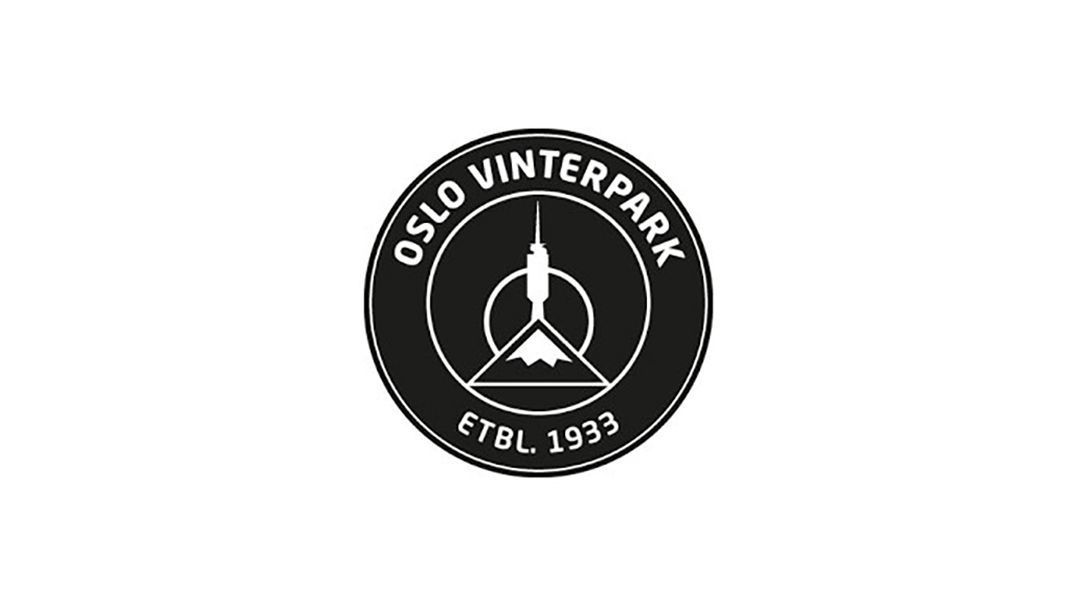Pro Academy
The first training academy for snow groomer drivers, technicians and managers.

As the world's first professional training academy for snow groomer drivers, technicians and managers, PRO ACADEMY has pursued one goal from the very beginning: to train employees in ski resorts so that they can offer their guests the perfect ski slopes day after day and lead their companies successfully and sustainably into the future.
From the industry – for the industry: Our training offerings were developed by experts. Through exchanges with our customers, we are constantly learning how new technologies are changing the industry and adapting our consulting concepts to provide the crucial know-how that companies need for their employees. The training content builds on each other and ranges from vendor-independent entry-level training for corporate customers and private individuals to customized consulting for your management.
Efficient slope and snow management is becoming ever more critical to the success of a ski resort. Take advantage of our SNOWsat training, which enables you to get the most out of the various solutions.
Whether you are a beginner or a professional – thanks to our level system, we pick up each participant at his or her individual level of knowledge.
Decide between a training at one of our locations, directly at your ski resort and/or complete the time and location independent online trainings.
Let our experts advise you individually and personally – on site or at your ski resort. Take advantage of our special training courses to further your knowledge in specific areas

The Kässbohrer Snow World shows you our coordinated solutions: In addition to PistenBully with all services, this also includes the digital tools from SNOWsat and the diverse range of training courses offered by PRO ACADEMY.
We call this ”Integrated Sustainability”.
Profesional training academy for drivers, technicians and managers
Vehicles for the preparation of slopes and trails
365 days a year
Solutions for digital ski worlds
Here you can find an overview of all PRO ACADEMY training offers.

In the theoretical and practical trainings, beginners and professionals can aquire and expand their knowledge in the areas of snow groomer, driver and slope.

PRO ACADEMY takes the next step in customer service and offers webinars and online trainings.

We will be happy to put together a training plan tailored to your needs.
Here you can find the next dates for the face-to-face training courses.
All dates can also be found in the PRO ACADEMY course portal. There you can also register directly for classroom training or book an online training.
News
See all news
Solutions for the sustainable slope management of the future

Sustainable into the future - this requires long-term strategies and a holistic concept!

Only two days left until the big event, the countdown is on!
Find out now about the individual training and consulting concept of PRO ACADEMY or book directly online a course of your choice!